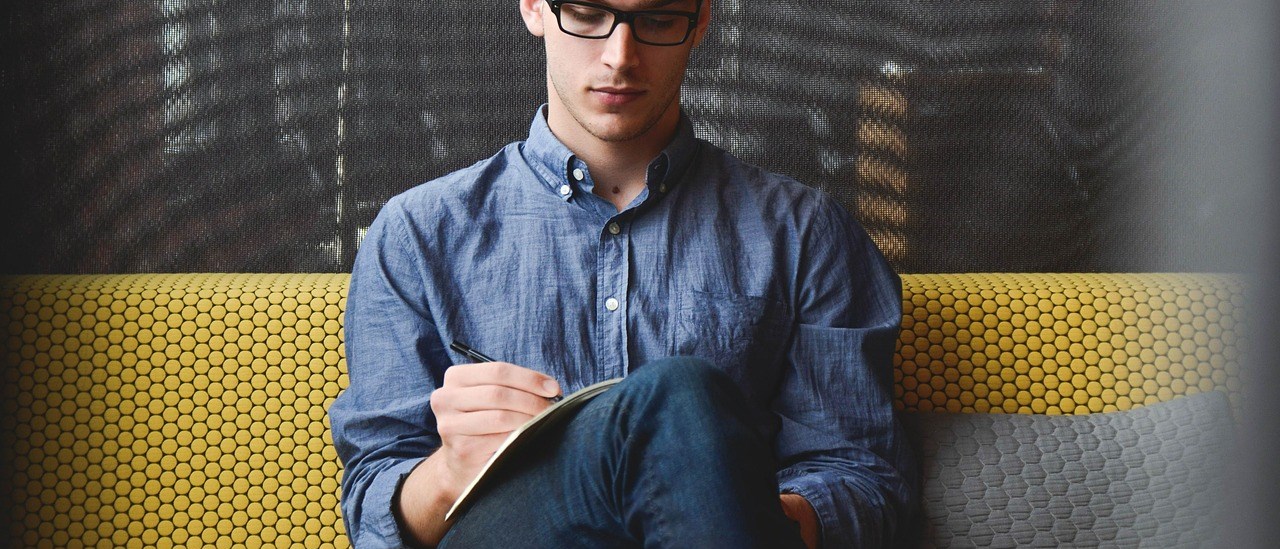This sunrise HDR image was created at the Circle B Bar Reserve on Saturday morning. I had already taken so many shots of the sunrise and the sun was pretty high in the sky. But before I switched to the Beast for bird shots, I took one final shot of the sun and surrounding clouds. I wasn’t sure if I would like it without any land in the picture to frame it. But after I processed it with Photomatix, I really liked the result.
I recently learned a neat trick for doing bracketed images for HDR. A lot of cameras these days allow you to define custom presets. If you look at your mode dial, in addition to options like TV, AV, and M, you may have C1, C2, and C3 options. Those are the presets. You can customize them to be whatever you want. I set up one of mine as an HDR preset. Basically you choose your favorite settings, then use the Camera User Setting menu to Register the setting as C1, C2, or C3. Then just flip to the C setting on the mode dial when you want to do HDR!
Here are the settings I set up:
- Low ISO (100) to minimize noise for HDR fusion
- Aperture priority, with a medium f-stop for landscape photography early in the morning. I then dial in a smaller aperture as the sun rises. It’s important to use AV (or manual) mode for HDR to maintain a constant aperture, and depth of field, for the bracketed shots.
- Exposure bracketing, +/-2 EV
- Continuous shooting, for quick capture of the 3 bracketed shots
Want to learn more about nature photography at Circle B Bar Reserve?
Check out my Circle B Bar Reserve page with more information about the location, map, website, photography tips, etc. It is archived by date so you can see my images from previous visits. Maybe you'll be inspired for your own trip!
Planning a trip to Florida? Don't miss my Central Florida Bird Photography Locations reference guide!