This weekend the weather has been rainier than usual, thanks to the remnants of Erika that are moving across Florida. Our plans of returning to the beach for another turtle expedition didn’t work out. Oh well, in another week we’ll be off for a glorious week of vacation and I hope to have many opportunities to go out and photograph. In the meantime, this week’s blog post is about the rainy day fun that you can do with Photoshop and the Topaz Glow post-processing filters.

Topaz Glow produces effects much like Fractalius, but it runs on my Mac without requiring a virtual machine Windows installation! Like a lot of photography plugins, it comes with a free 30-day trial, which lets you play and see if the effects are something that will fit into your creative workflow. Whiskey kept an eye on me while I experimented…

Whiskey’s picture was a combination of several Glow effects. For birds, I often go back and blend the original image with the effect to try to minimize the “struck by lightning” look. For example, in the great egret chick above, I painted back in parts of the bird’s face at various opacity levels to retain the original bird’s expression. In the Great Blue Heron image below, the eye was obliterated by the Glow effect, and the restoration of the original eye made a big difference to the final image. I love how the Glow effects accentuate the breeding plumages of our wading birds.

I’m getting antsy for the cooler fall weather to arrive, and for my workload to subside so that I can get out with my camera again! Hopefully in my next post I’ll be able to share an adventure from my first couple of days of vacation!!
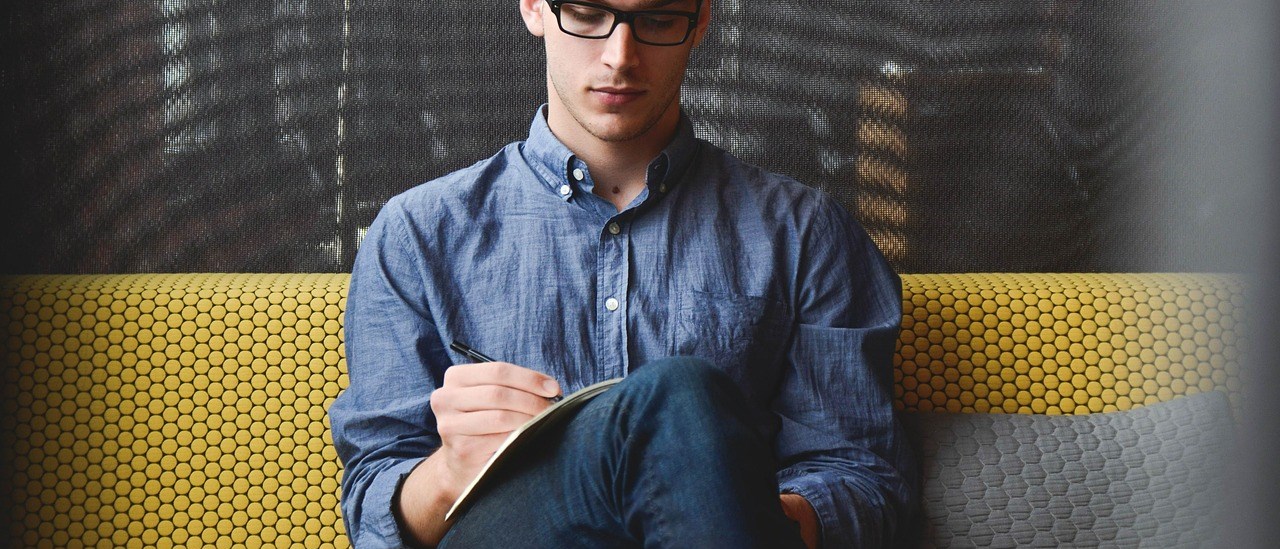
2 thoughts on “Rainy Day Fun with Topaz Glow”
Very nice. Love the cat and egret.
I’ll tell Whiskey that you said so! :)
Comments are closed.