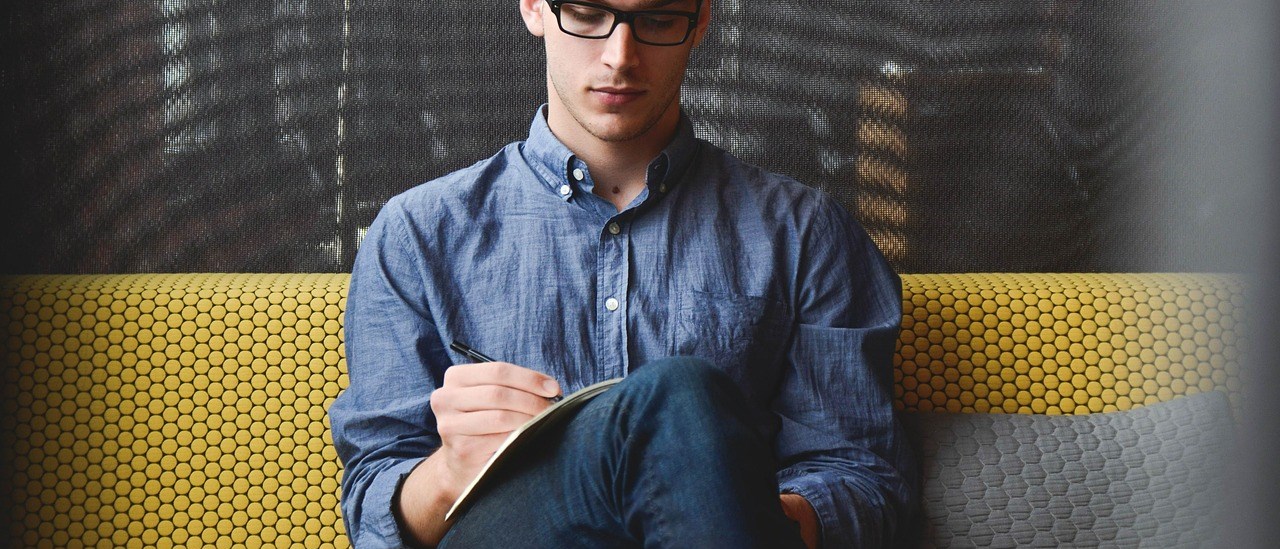Last Monday’s lunar eclipse was special because it occurred on the Winter Solstice. To Rich and me, it was special because we didn’t have to work the next day, and we could stay up and watch it. Despite the freezing cold weather, I got the bright idea of taking pictures of the moon at 10 minute intervals and stitching them together using Photoshop. It was a fun little project, and I learned a lot.
Lunar Eclipse
This animation was created using my 400mm lens and 1.4x teleconverter on my tripod-mounted Canon 7D. I used my remote release cable to make the exposures without bumping the camera. I selected aperture priority mode using f/13.0, reasoning that my 400mm lens is sharpest when not wide open.
Moon Close-up at f/14.0
Moon Close-up at f/45.0
Here are some of the things that I learned…
- Take some test shots prior to the beginning of the eclipse. That lets you experiment with exposure settings, get the tripod set up, and make your mistakes before the fun starts. (If you’re like me, you do this setup step before you go to sleep. Then when the alarm goes off for the start of the eclipse, and you stumble out half-awake, you still get decent shots!)
- Use Spot metering when photographing the moon. Usually I leave my camera set to Evaluative metering, but that caused the moon to be overexposed (very very bright!) So instead I switched to Spot metering, using the middle of the moon as my metering source. That caused the camera to use the bright moon and not the dark night sky as the basis for metering, which resulted in properly exposed whites (and brought out details in the craters and contours).

Overexposed highlights
- Get your tripod set up for a vertical shot. I use a gimbal head with my telephoto lens, and the gimbal head doesn’t go to a full vertical position. When I took my test shots at 9:30pm, the moon was mid-way up in the sky, and I had no trouble with my tripod position. When I went back out at 1:30am, the moon was directly overhead. I ended up coming back in and adjusting my gimbal head height such that the lens mounted higher than usual, allowing a greater vertical tilt. Then I adjusted the back leg of my tripod to achieve a full vertical position. Be careful — the tripod is not well balanced like this, and a strong wind or your wayward foot will cause it to topple.
- Use Live View to refine your focus. My 7D will not auto-focus with lenses with maximum aperture greater than f/5.6. But it uses an alternate digital focus algorithm when you enable Live View. It’s slower, and it uses more battery power, but it yields nice sharp results with stationary objects. I took several shots at each 10 minute interval and chose the sharpest for the animation above.
- Due to the motion of the Earth and Moon, the Moon moved out of my camera frame between each 10-minute interval. So I had to re-locate the moon with each interval. Especially when I was shooting directly overhead, it was hard to get the Moon exactly in the middle of the frame with each shot. So I used Photoshop CS5 Auto-Align Layers to line up each image in the animation above. I found that using the “Auto” positioning feature tried to rotate the images to remove the rotation of the moon. I didn’t like this for two reasons. First, I thought it was cool to watch the craters rotating slightly between intervals. Second, Photoshop decided that it didn’t have enough features to align the frames as the shadow began to overtake the Moon. So I instead selected the “Transform Only” positioning option in Auto-Align Layers, which just lined up the edges of the Moon for me. Then I saved all the layers as an animated GIF, with 1 second transition time between most intervals, and a 5-second transition after the last before beginning again with the first.
As the eclipse entered totality, the orangey shadow became very obvious in the photos. It was present to my eye in the partial eclipse intervals also, but I guess the bright whites of the non-eclipsed Moon caused the camera to expose for the whites instead of the shadow. I tried dialing in exposure compensation to bring out the orangey shadow in the partial eclipse exposures, but I was unsuccessful. Next time I should try some HDR shots at each interval.
Next time, I would like to make exposures at 5-minute intervals while the shadow is crossing the Moon, before and after totality. It’s surprising how quickly the shadow comes and goes. It’s also a little surprising how long the totality lasts. The camera is a lot more discerning of subtle variations in eclipse totality than the naked eye. For several intervals, Rich said there was “no change” between intervals. However, 10 minutes before and after the point of total eclipse, my camera could successfully auto-focus using Live View. At the time of total eclipse, my camera refused to auto-focus, hence the somewhat blurry image in the middle of the animation above. (I should have just set the lens to Infinity and left it there…?)
My cat Goldilocks did not understand why we were up in the middle of the night, or why we kept going outside. She kept trying to shepherd us back up the stairs and back to bed! We were pretty tired the next day, but it was worth it.